It’s been a loong time…
This was my problem: I have a (spectacular) ASUS UX31A, blazing fast although really light weight laptop that lacks of a decent screen output connection, and I want to use it with a 27″ external monitor at the max resolution of 2560 x 1440 (or 1440p ).
The UX31 has two output ports, a vga port that is useless for my purpose, and a micro HDMI connection that has a max (optimal) resolution of 1920 x 1080.
We can force the desired 1440p resolution trough Custom Resolutions on the intel graphics control panel:
- right click on your desktop and select “graphic properties…”
- select “Advanced Mode” as shown in the following screenshot
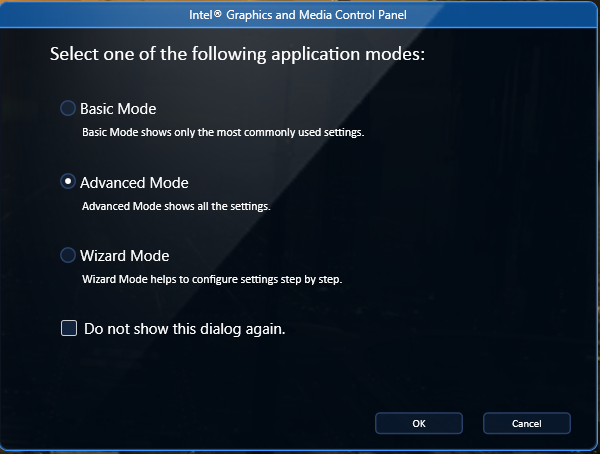
- Select “Custom resolutions” from dthe menu on the left

- insert the custom resolution parameters: Width 2560, height 1440, Refresh Rate 35, Timing CTV-RB
- click “Add”, then “OK” and restart your system!
- Now you can select the new custom resolution from the windows control panel
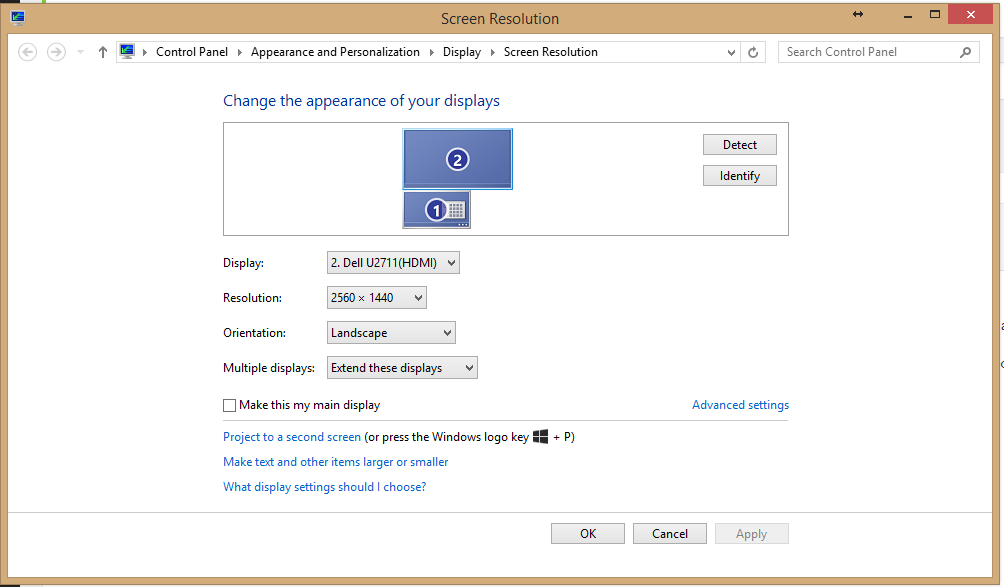
Enjoy ![]()










