I have some clients starting migrating to MacOSX for daily office use, and they need the Sapgui, and off course they want to print on their local printers. I had them installed the latest Sapgui for java (rel. 7.20 at this time) but they couldn’t print on local printers with the classic LOCL/LPT1 sap device (They still could print on sap server connected printers, host spooler access method “C”).
In order to print on local printers on Sapgui for java we have to:
- add “G” to the Host Spooler Access Methods Sap list, using Report RSPO0075 (if you don’t find this report follow the Sap Note 821519 Instructions);
- create a new output device in Transaction SPAD with device type POST2 and access method “G”, as shown on the following images.
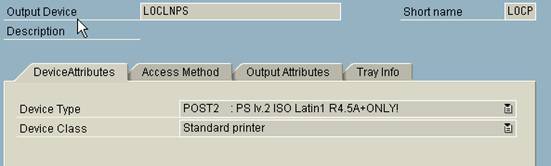
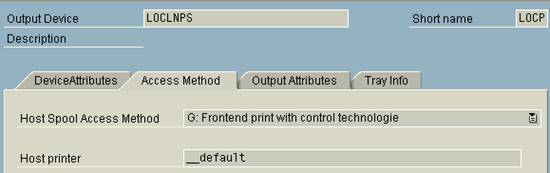
Further documentation here!










